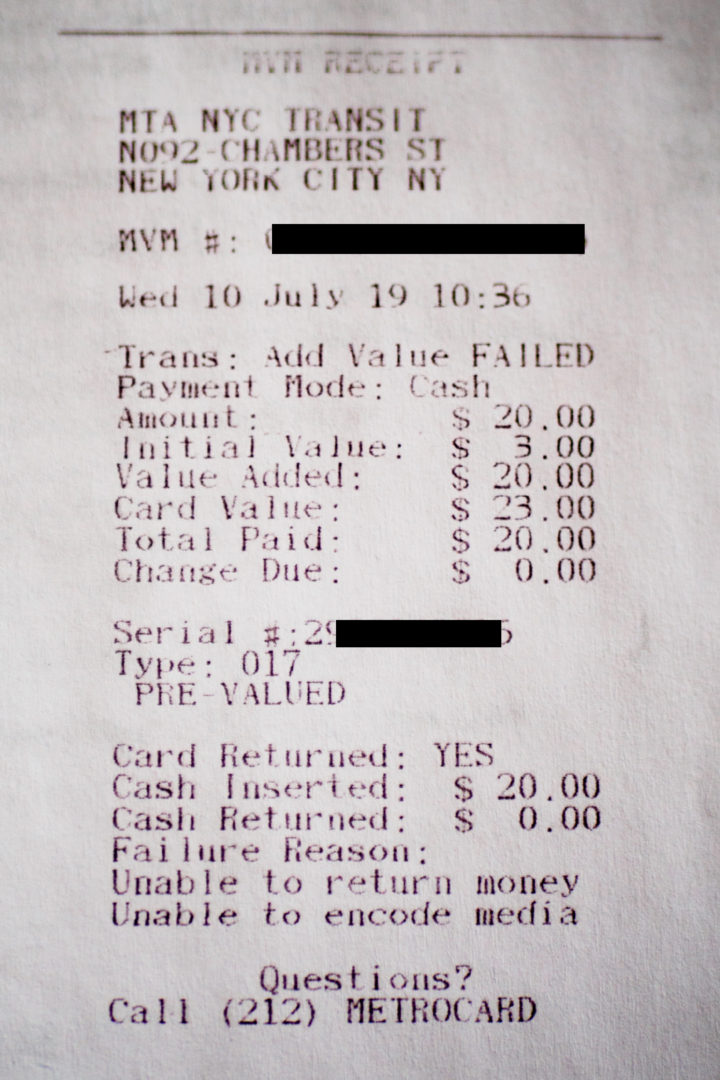The answer is yes. You can use Nikon’s 35mm DX lens on an FX camera in FX mode. For some reason, the lens was designed to *almost* cover a full-frame sensor, despite being designed and marketed only for DX bodies. There are some problems with it, but if you recently upgraded to a full-frame Nikon and already have this lens, it’s worth giving it a try.
The first thing you need to do is find the “Image area” submenu on your camera and turn OFF the “Auto DX crop” option. Also make sure “Choose image area” is set to FX, which it probably already is unless you’ve been screwing around.

Once that’s all set, the camera will no longer go into DX mode and you’ll be able to use the full 35mm glory of this tiny lens on your full-frame system. You will now get a nice and useful 35mm field of view with only some minor vignetting at wider apertures (generally speaking, under f4).
If you stop down too far (past f4) the edges will change from gentle vignetting to totally black, as if you’re looking through the keyhole of a door. That’s the caveat with using this lens on an FX camera. But you bought a full-frame system to use the lenses wide open for that ridiculous background blur, so who cares about f4 and above, right?

As you can see in the sample photo above, the vignetting is definitely there but it’s not too bad under most shooting conditions. Vignetting may be become more distracting in bright sunlight, but you can always crop it out or correct for it in Photoshop or Lightroom under the Lens Corrections menu. If you shoot a lot at night or in dark bars like I do, then the vignetting won’t even matter.

The lens performs well on full-frame cameras, with rich and vivid colors. Sometimes the colors are too vivid, to the point of being almost cartoonish. But you can always color correct in your editing software.

Autofocus is quick and accurate, but that’s to be expected since FX autofocus systems are generally the best anyway. It’s also nice to use this lens with a huge, bright FX viewfinder rather than the tiny DX viewfinders.
Give this lens a try on your full-frame camera and let me know what you think below in the comments! And follow me on Instagram for my latest photos of New York City.