Admit it – the Camera RAW interface is much more pleasant for editing photos than using a bunch of layers in Photoshop. This is why Lightroom is so popular among event photographers. But sometimes you just need Photoshop, and sometimes you shot everything as JPG for whatever reason. In this instance, you’re better off using Adobe Camera RAW for editing your JPG images.
Category: RAW File Editing
Quick Tip for Sharpening RAW Files Accurately
There’s a simple but little-known trick in Photoshop and Lightroom that will help you sharpen your RAW photos more accurately. This trick works with any version of Photoshop or Lightroom.
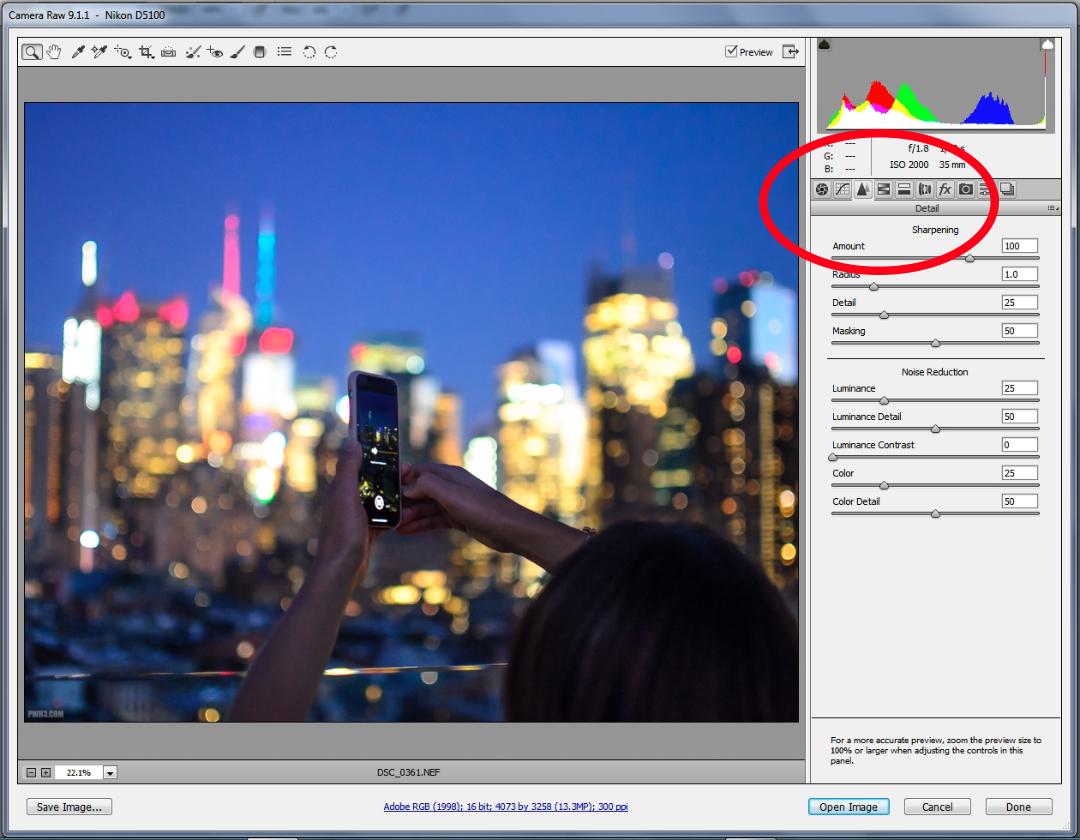
To perform this trick, you’ll need to be in the Detail section of the menu, which looks like two little triangles. You’ll see all of the Sharpening sliders there. Set the Amount to 100 as a starting point.
Continue reading “Quick Tip for Sharpening RAW Files Accurately”RAW Photo Editing For Total Beginners
Many new photographers find the idea of shooting in RAW to be intimidating because RAW files must be edited. Without editing, RAW photos usually look flat and dull since no post-processing has been applied to them by the camera. This is quite different from JPEGs, which always have color correction applied to them.
This guide is aimed at beginners. Follow these tips and you’ll be able to get great results from your RAW files in just a few minutes.
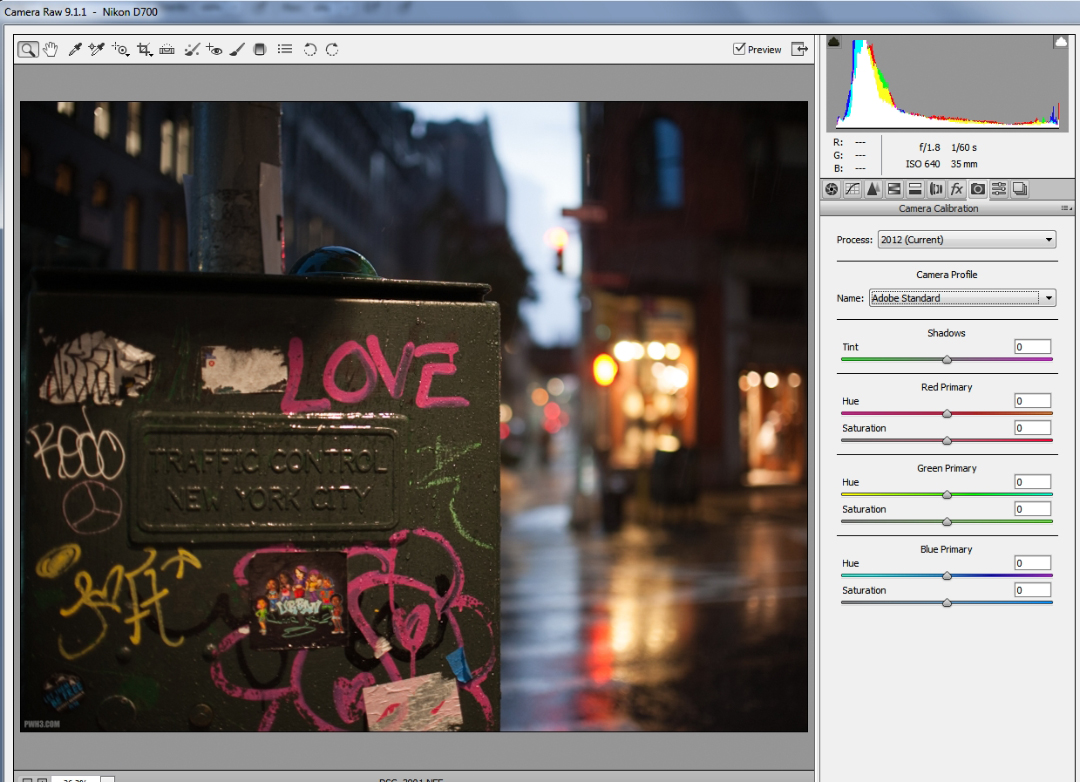
I always recommend shooting in RAW. The RAW files contain much more information than JPEGs, and give you more leeway when editing. You can brighten an image or correct the colors much more easily in RAW, without degrading the quality.
My simple technique here works with any RAW file from any camera. It doesn’t matter if you’re shooting RAW with a Micro Four Thirds camera, an APS-C camera or a full-frame camera. These are the basic steps I use to process all my RAW images, regardless of the camera.
In this example I am using Adobe Camera RAW inside Photoshop, but this will also work with Adobe Lightroom since the menus are basically the same. Any version of Photoshop or Lightroom will do.
Continue reading “RAW Photo Editing For Total Beginners”


